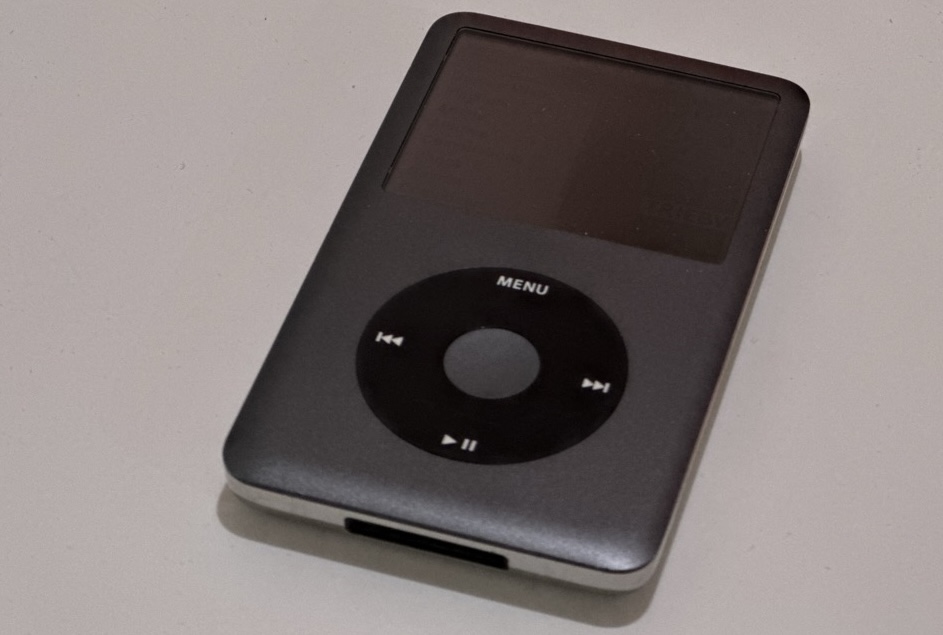
A couple of months ago, a video by DankPods was sent to my list of recommended videos on YouTube. Since then, I have been enthralled by them and the amount of modifications you could do to them. When I was then gifted a broken 160gb iPod Classic if I promised to fix it, I obviously decided to take it.
Restoring a 160GB iPod Classic
Ordering the parts
When powering it on, I found that the iPod only showed a red circled “X”, indicating a hard drive failure. So I went straight online and ordered a 256GB microSD card, a microSD to CF adapter, as well as a CF to 1,8” ZIF adapter. I also ordered a new battery and new housing pieces while i was at it, in order to get this ipod looking as good as it can while still being on a budget.
Fixing the iPod
Once all of the parts came in, the iPod had to be opened. If you do a quick Google-search, you’ll see that opening up an iPod classic is an absolute nightmare, to say the least (you know sh*t’s real when iFixit advises you to use some absurdly huge knife-looking things to open something).
Once the iPod was open, I had to basically strip it apart. During this process, I managed to destroy the ribbon cable for the hold switch (which is incredibly delicate and mounted directly underneath the battery). Once that adapter arrived it was basically plain and simple: Format the microSD card with the macOS Extended (Journaled) partition scheme, plug everything together, turn the iPod on, connect it to iTunes, restore it using the original firmware, load up a song, test everything, close it back up, done.
So why should one care about iPods in 2022?
The iPod in the car
One place where I found the iPod to be an absolutely invaluable item was in the car. Normally, I’d just plug my iPhone into the car stereo and use CarPlay and Spotify to get my Eurobeat out of the speakers. While this setup is practical and works well, it does have one fatal drawback to me: Every single notification, call etc. puts your music at the risk of being interrupted. In comparison, the iPod plays music, and only that. I can comfortably listen through my song library without being distracted by notifications, calls, or anything else.
Another advantage the iPod has over other devices: It can also function like a thumb drive would, making it way more versatile than an iPhone with Spotify (as the amount of iPod-compatible car stereos is countless).
Rockbox!
Once I thought I knew all the capabilities of my beloved new nugget, I decided to jump into the rabbit hole that is Rockbox. Rockbox, for those living under a rock, is an open-source firmware for a bunch of different MP3-Players that vastly extends the capabilities of every MP3-player it touches.
Installing Rockbox was incredibly simple using their own Rockbox Utility, and just a few button presses later I was already good to go. Wonderful!
”So, what does Rockbox add to the iPod that makes it SOOO great?”
A lot of things. Aside from the massive amount of formats it supports, it also allows for the iPod to be used as a remote control when plugged into a PC (I can control the volume on my MacBook by scrolling around on the Click Wheel!).
It also allows for the interface to be themed, adds a lot of new applications, games and demos (Doom on my iPod classic, never thought I’d see the day).
While I still prefer the original firmware for practical purposes, I just find it fun to play around with Rockbox and the tools it offers.